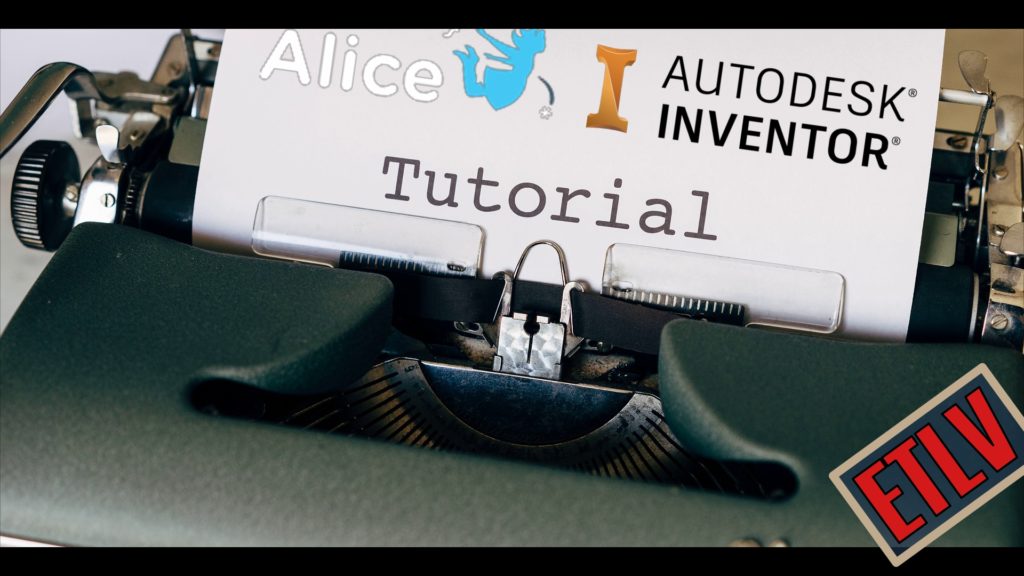
You have to write a tutorial on Microsoft Power Point to teach someone to use a software.
Creation (sessions 1 to 3)
SIN : Write a tutorial to teach someone how to program a 3D animation thanks to the software Alice. The animation have to looks like a scene from a film.
To learn how to use the software you can watch video tutorial on the website https://www.alice.org/resources/alice-3-how-tos/
ITEC : Write a tutorial to teach someone how to make a 3D model about a fiction object (like mario kart items, a pokeball or something else) thanks to the software Inventor.
Constraints
- The tutorial has to be in English (of course…).
- It has to include at least 20 steps.
- Each step includes at least one sentence.
- You have to paste some screenshots to illustrate orders.
- Work simultaneously on the software and on your tutorial. At each step on the software write your instruction on your tutorial.
When it’s finished you have to export the document to a PDF file and name it with your last name.
Evaluation (session 4)
You’re going to test the different tutorials the other STIDD class made.
Step 1 : For ITEC, pick up a SIN tutorial and follow it to create an animation on the software Alice. For SIN, pick up an ITEC tutorial and follow it to create a 3D object on Inventor. You can find these tutorials at the bottom of this page.
Step 2 : After that, complete and send the questionnaire on this link to evaluate the tutorial you just checked.
Step 3 : Finally, you can repeat the first two steps with another tutorial.
| ITEC tutorials | SIN tutorials |
| 1 | 14 |
| 2 | 15 |
| 3 | 16 |
| 4 | 17 |
| 5 | 18 |
| 6 | 19 |
| 7 | 20 |
| 8 | 21 |
| 9 | 22 |
| 10 | 23 |
| 11 | |
| 12 | |