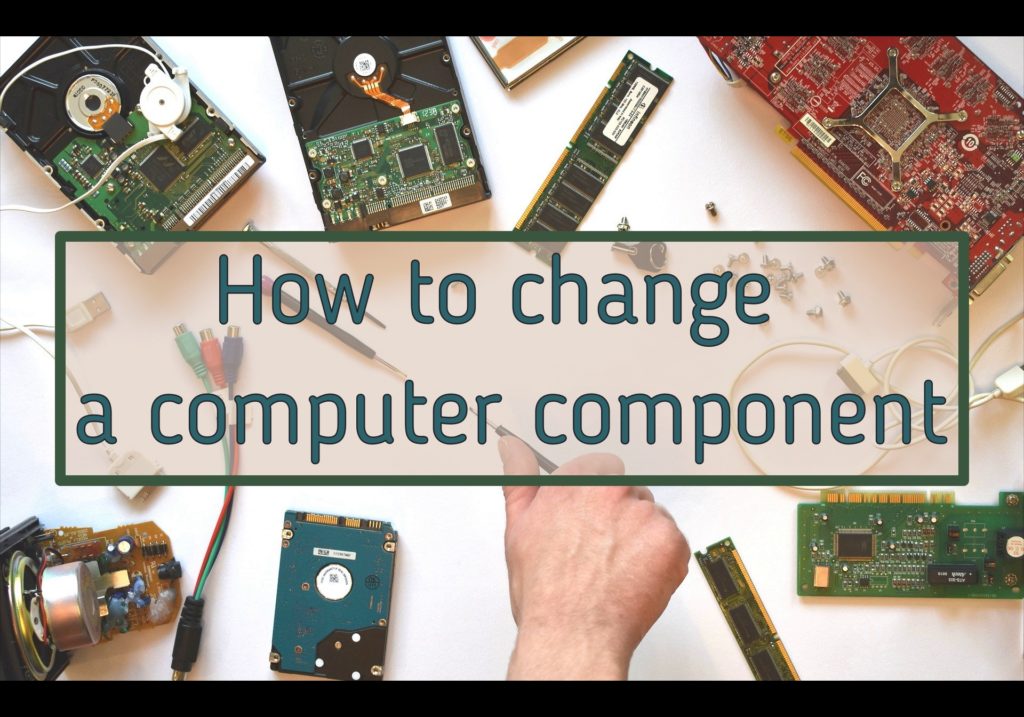
You have to create a funny tutorial video which explains how to change a computer component.
Your teacher will assign to your group a component from the list:
- Ram chip
- CD ROM drive
- CPU Cooler
- Hard drive
- Graphic card
- Power supply
- Motherboard
Step 1:
Study the guide on the web site or search information on the Internet.
This will show you how to do it. It will give you specific vocabulary you will need in order to replace your component.
Step 2:
Write the script of your video.
Constraints:
- Everybody has to talk at least 8 times
- The video has to be at least 5 minutes long
- You have to talk about why your component have to be replaced
- You have to talk about the electricity risks
Step 3:
Film it and edit it thanks to the software DaVinci Resolve.
You can find the software « Resolve » in the folder « STIDD » on the desktop.
You can find a tutorial of the software on the link below:
You’re totally free about how you edit it so make it funny !!